Bitebird – Reset Your Device
What are the steps to reset my Bitebird?
In case you have lost your Wi-Fi password or backend password/username, you can reset your Bitebird, this will reset the original settings of your device.
Turn on your Bitebird
Open your Bitebird lid and with a pen, press the reset button during a few seconds (until the lights have finished blinking).
You need to modify two parameters on your bitebird settings in order to make it work: 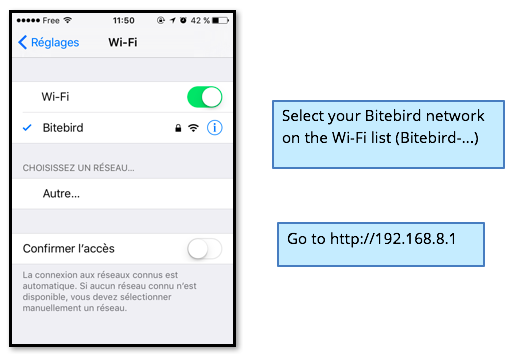
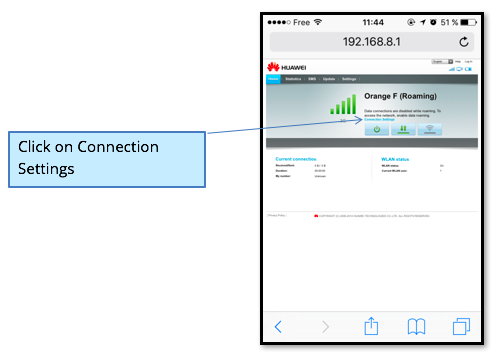
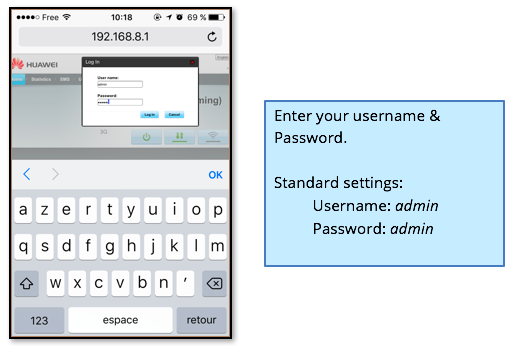
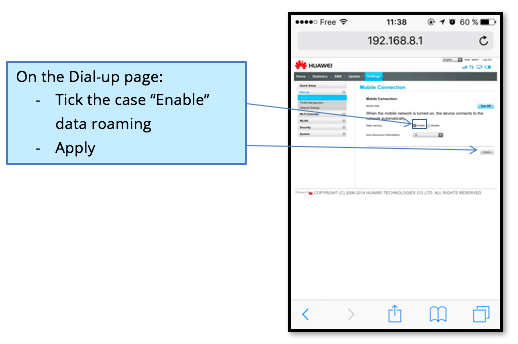
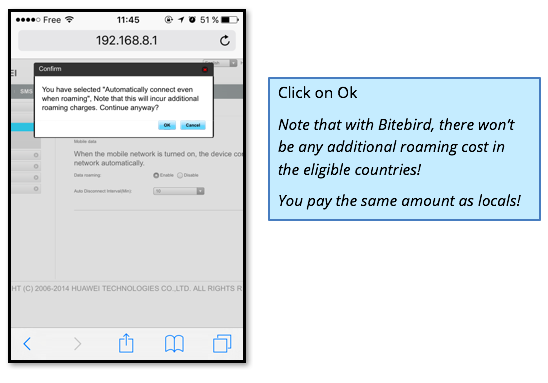
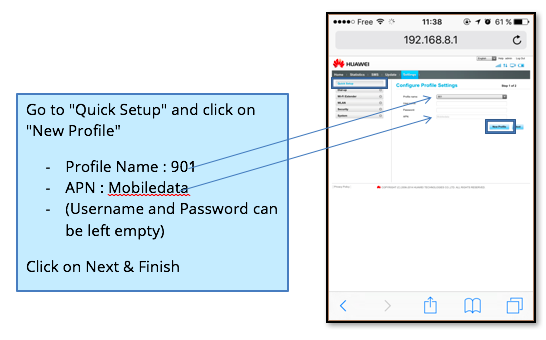
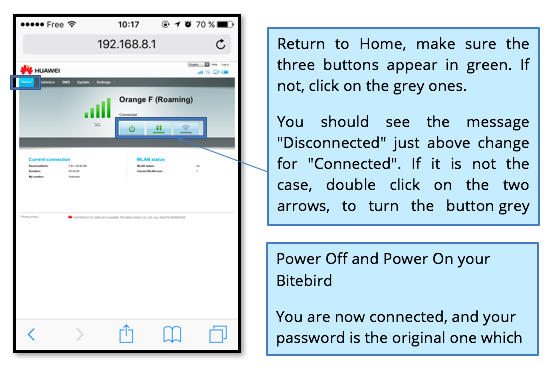
Related questions
Is using the internet with Bitebird secure?
What are the different logins / passwords for?
How can I change my Wi-Fi password?
What should I do if I forget the username/password for my Bitebird Selfcare account?
I have lost my Bitebird password (to enter the backend website of the device)
I have lost my Mybitebird Username / Password
What do I do if my Bitebird breaks?
How to delete my Bitebird account?
Other questions about:
Contact the Bitebird team
Call: +33 1 74 95 95 12
Please note that our Customer Service is open at the following times (all quoted times are Central European Time)
Monday to Friday:
9:00AM – 5:00PM
Saturday:
11:00AM – 3:00PM
